Own Your Music |
Spotify sucks, YouTube Music sucks as well. I had both of these things at one time or another and Spotify downloads don't work half the time and YouTube Premium downloads require an internet connection to authenticate which completely defeats the purpose of why the fuck I got it. I was paying too much for broken shit just so I can listen to music or play a video in the background. I decided fuck it, I need to own my music. This isn't a tutorial for how to get your music the "official" way, but I will show you a free and legal way to siphon some music from YouTube and make it look professional like Spotify does, maybe even better. | |||||||||||
|---|---|---|---|---|---|---|---|---|---|---|---|---|
Step 1: Download yt-dlp |
I won't go into detail on how to do this but the first step is downloading yt-dlp which is a command line application for downloading youtube videos. Just follow the instructions based on if you're using Linux or Windows and go from there. | |||||||||||
Step 2: Find your tunes |
Find an album or playlist you like. I prefer full albums but you might not, you could also create your own playlist and copy the link like so: | 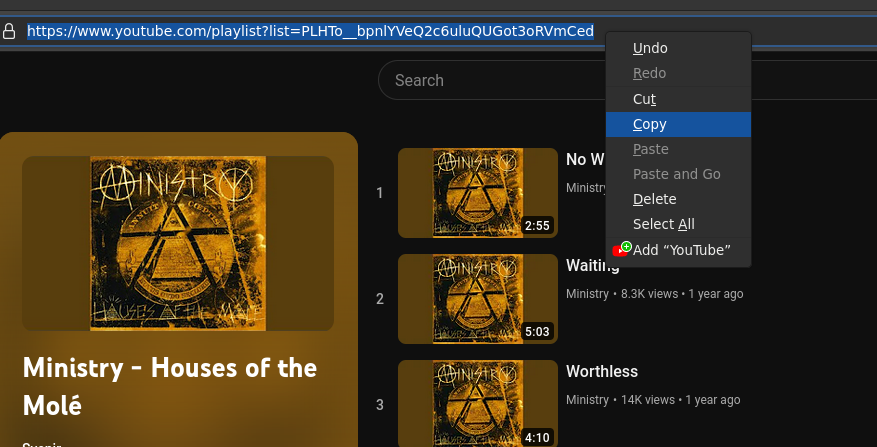 |
||||||||||
Step 3: Spooky terminal time |
Open your terminal (or powershell) and paste the link you copied after you type the following: | 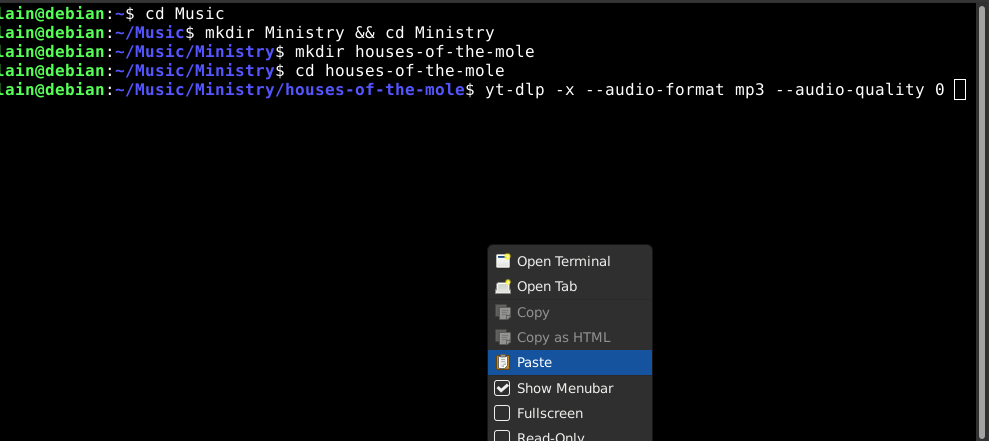 |
Note: using the --audio-quality 0 option will download the best audio quality |
|||||||||
Step 4: Renaming files (optional) |
This is optional but it makes the next step so much easier. If you downloaded an album like I did then renaming the files with the track number in front will make our next step so much easier. I had an image for this but I'll assume you can rename some files. | |||||||||||
Step 5: Tagging files |
This is where you start making your music look pretty. Install Puddletag by going to your terminal and typing in sudo apt install puddletag. It will prompt you to enter your password and then will install. On Windows you can use mp3tag as it has a similar layout to Puddletag. | Open puddletag, then you will need to open the folder containing the music files you downloaded. First thing you probably want to do is add some album art, since it's confusing to where the option to add the art for Puddletag here it is in my image. | 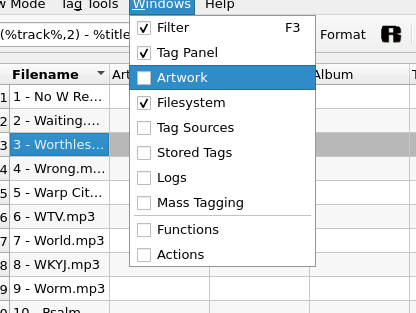 |
Afterwords you will probably need to find some artwork for it. Best place to find high quality artwork is Album Art Exchange. You will need to make an account to get rid of the watermark. If you are worried about throwing your email at it use something like Temp Mail for a temporary email address. Once you're done and got your artwork click on the top track in your list, hold shift, and then press the down key on your keyboard until everything is highlighted. Once you got that right click on the empty album art box and click add artwork. If you are not tagging an entire album you will need to find art individually for each track. If you are confused you should have what I have here. | 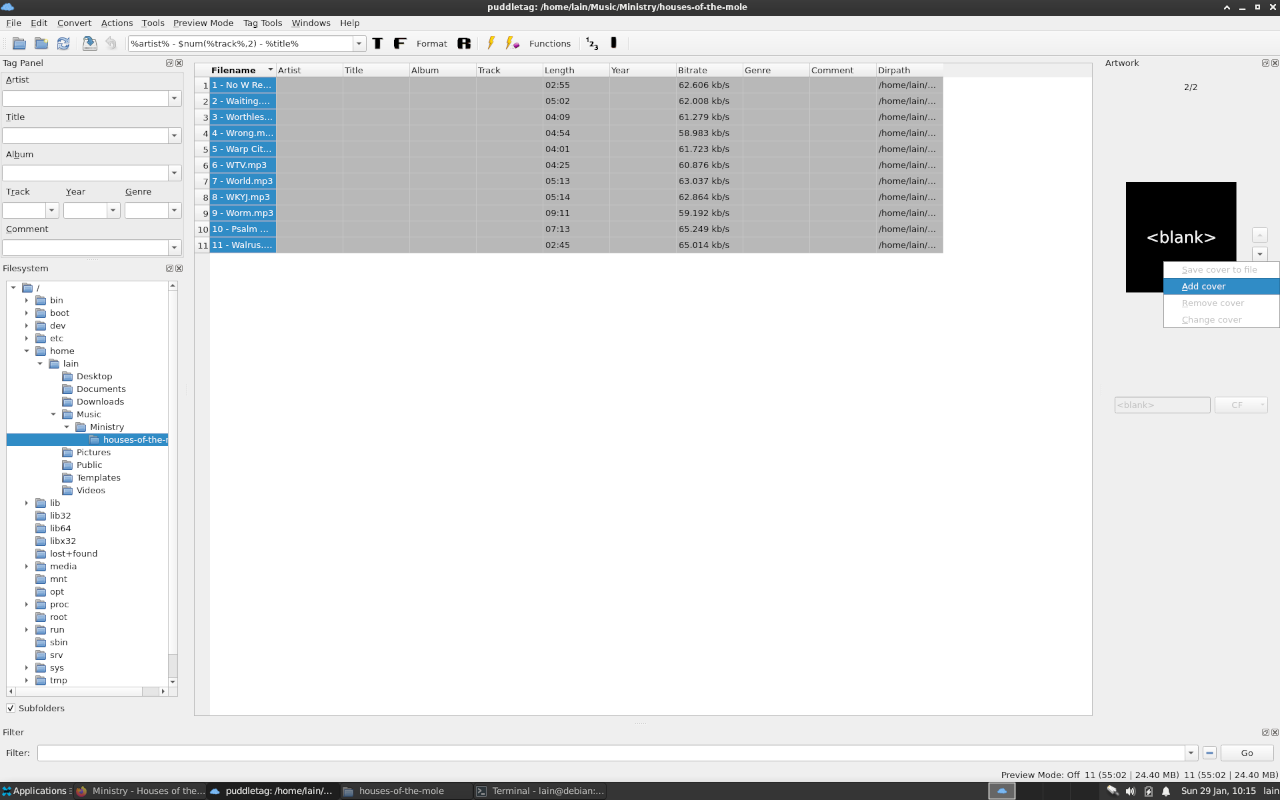 |
Note: On mp3tag the space for album art is already visible on the bottom left corner | Once you have you need to click on the save icon or else you will lose you changed. Since it doesn't use the universal floppy disk icon the save button is located to the right of the refresh icon. Now you can actually start labelling files. You will have to label each section for each track. If you are tagging an album like I am there is an easy way to tag each track quickly. Using our shift downkey trick from last time we can do it like this. Much like last time, you will have to put the extra effort in for individual tracks. | 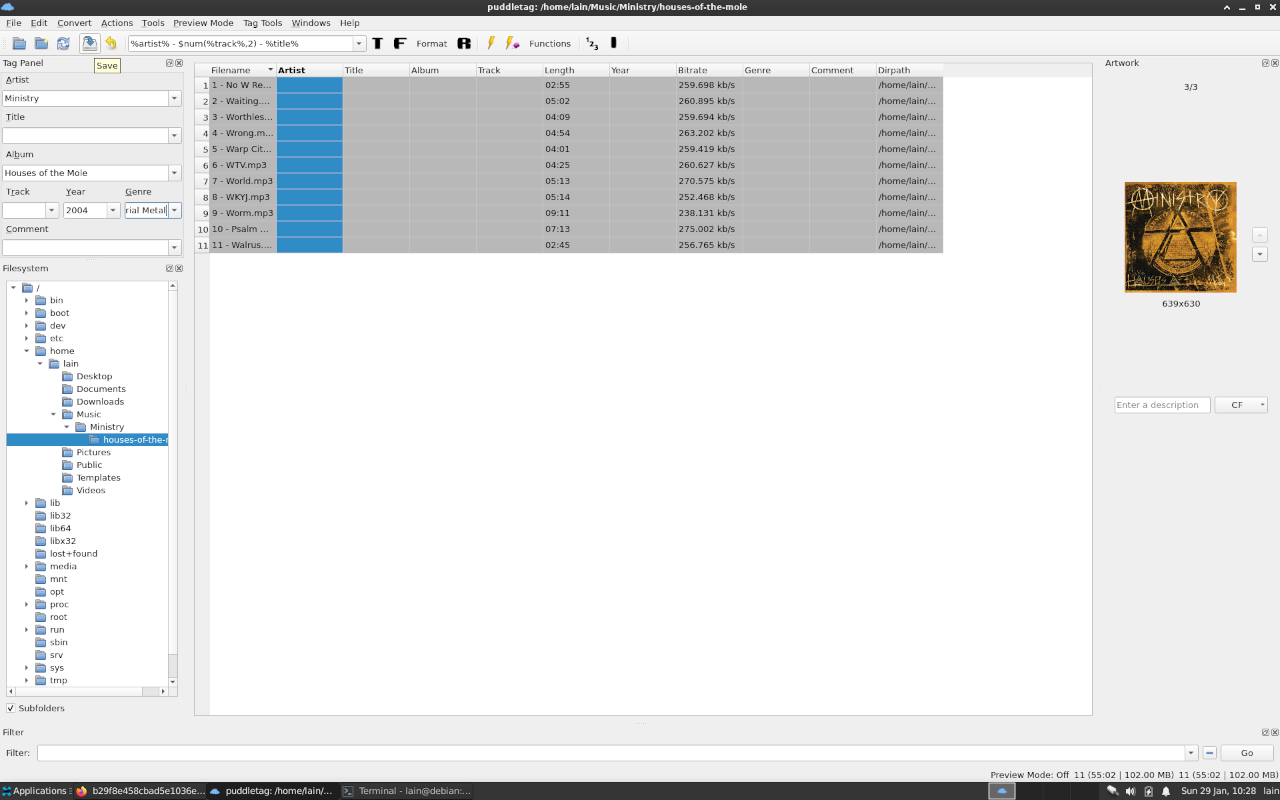 |
Once you complete that and hit save you are pretty much done. You will just have to transfer it to your phone and find a music player that will play these files, I recommend VLC player since it plays just about everything and includes a video player as well. Here is my fully tagged album. | 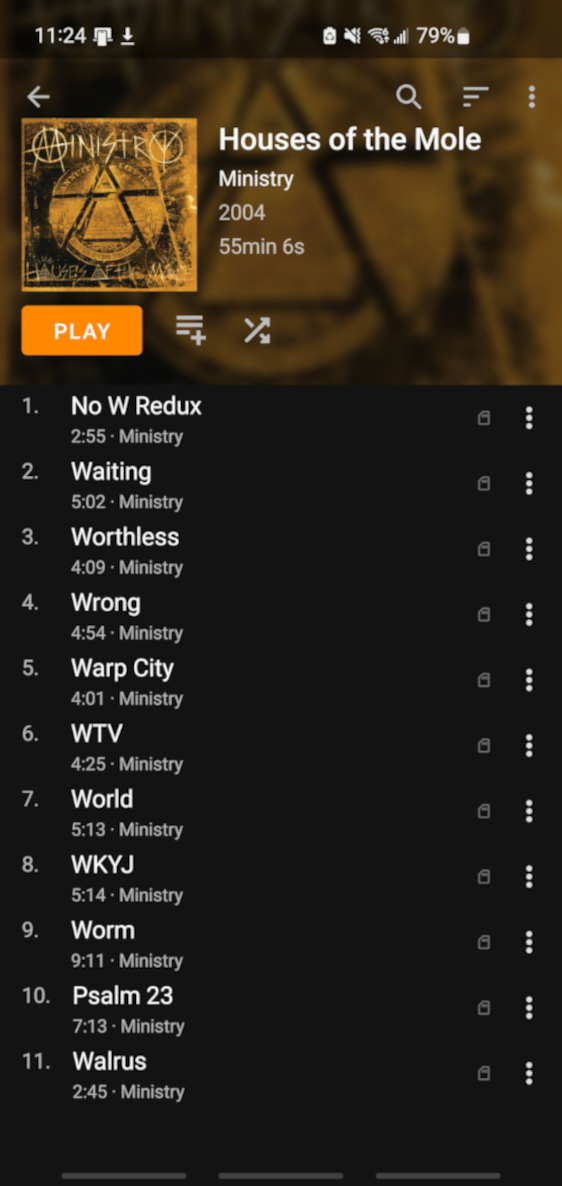 |
Now you have music you like regardless of an internet connection. You'll save on your phones data plan and not have to fuck around with sketchy subscription services. You might ask yourself how you are gonna find new music well look around online. I put albums I like on this website and I am sure plenty of people are more than happy to give you a recommendation. Just look around. | Return |